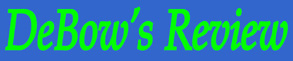|
DeBow's Review is a continuing commentary on our digital world. It's Web Guide offers a quick look at the many options available in the most visited categories on the World Wide Web. WebSiteFaves is a review of many of our absolute favorite websites. | ||
|
|
Site of the WeekIf you believe, as we do, that actually watching someone do something new, is a whole lot better than just reading a manual, than monkeysee.com is the site for you. Whether it is fixing your car, a leaking faucet or making your garden more beautiful, monkeysee.com will not only tell you how, but show you how as well with literally thousands of professionally produced videos. Broken down into some 18 different categories (Auto, Beauty, Food, Health & Fitness, Home & Garden, Parenting, Finance, Pets & Travel among others), each category contains videos – hosted by experts -- that will take you step-by-step through the task at hand. Family friendly, comprehensive, educational and fun make monkeysee.com an easy choice for websitefaves.com’ Site of the Week.
GROWW is a non-profit organization, manned by volunteers, that is dedicated to helping those who have suffered the loss of a loved one to share their pain and grief with others in similar situations and to gain the strength to return to their “new normal” lives. In addition to its main chat room for all bereaved, GROWW features separate chat rooms for those dealing with the loss of a spouse, parent, or child as well as highly specialized rooms for those dealing with issues such as death through suicide, violence and addiction among others. The site also contains a wide variety of specialized resources and links to other sites of help and assistance to those dealing with grief and bereavement issues.
Your surfing the web, you find a fave article, blog, song, or recipe and want to make sure you can find it again. Simple? Sure, you just put it in a folder in your Favorites on IE, or your Bookmarks on Firefox. But wait -- you use more than one computer, or in our case three (one in the office, one at home and a laptop on the road) – and the fave we’re looking for almost always seemed to be on one of the other ones. Not anymore, now there’s del.icio.us. With del.icio.us you simply download their app and a couple of icons appear in your browser toolbar. Find a fave you want to remember? Simply click the “Tag” icon and a pop up box appears giving you all the info you need about the site, plus the ability to tag it with your info. Best of all, your del.icio.us bookmarks, are now available on any internet-connected computer, anywhere in the world. NIH.gov -- is the main portal for the U.S. Department of Health & Human Services, National Institutes of Health … the Nation’s Medical Research Agency. The site provides everything you could possibly want to know about the NIH and its vast quantity of research projects. While a great source for healthcare professionals, the site also links to its consumer health sites: health.nih.gov and MedlinePlus. Here you’ll find all of the latest info on just about any health-related issue you can possible imagine, plus a Guide to Healthy Web Surfing, How-To Find Reliable Health Information Online, and How to Find Medical Information. Family-friendly, comprehensive and educational all helped make NIH.gov an easy choice as WebSiteFaves.com Site of the Week.
For those unfamiliar with the site, Best of History Web Sites -- as it besthistorysites.net is more formally known -- is an award-winning portal that contains easy-to-navigate links to more than 1,000 web sites as well as links to hundreds of quality K-12 history lesson plans and teacher guides. In addition, the site features links to history activities including games and quizzes that make it an ideal reference site for parents and students as well. Best of History Web Sites has been recommended by The Chronicle of Higher Education, The National Council for the Social Studies and The New York Public Library.
It’s been said that nobody surfs the web anymore since they now spend all of their time on e-mail, social networking or visiting a few fave sites … what a shame since there is so much great content out there waiting to be discovered. My Yahoo!, AOL and other aggregators do a good job, but if you really want to see “what’s happening on the web” you have to visit popurls.com. This fabulous site features the hottest buzz from almost everybody’s idea of what great content is all about … you just have to see it to believe it. One great feature is the ability to rollover any of the hundreds of items and read a thumbnail description. One major negative, the color scheme -- blue on black -- is tough on the eyes. We solved this problem by using the Greasemonkey Add-on in Firefox, but hopefully they’ll fix it themselves before too long.
Wayback Machine / Internet Archive The web is an incredible archive for the world’s knowledge, but who archives the web? Why it’s the Wayback Machine from the Internet Archive. The Internet Archive is building a digital library of Internet sites and other cultural artifacts in digital form. Like a paper library, they provide free access to researchers, historians, scholars, and the general public. Last time we checked they had more than 75,000 moving images, 40,000 live music concerts, 150,000 audio recordings and 225,000 texts. That sounds like a lot except they currently have more than 85 billion web pages in the Wayback Machine. Want to see what your favorite site looked like years back? Just enter the url into the Wayback Machine and they’ll take you back. Take a look at Yahoo! 10 years ago, and see how the web has changed. The New York Times Newsroom Navigator As they say on their site …”For more than 10 years, the Newsroom Navigator has been used by New York Times reporters and editors as the starting point for their forays onto the Web. Its primary intent is to give the news staff a solid starting point for a wide range of journalistic functions without forcing all of them to spend time wandering around to find a useful set of links of their own. The list is by its nature highly selective and constantly changing. Suggestions are always welcome.” We could not have said it better, everyone should try The New York Times Newsroom Navigator at least once. Breitbart.com offers real-time access to top news and opinion sources. You can monitor up-to-the-minute feeds from eight wire services including AFP, AP, Kyodo and Reuters, major newspapers, all the networks, key blogs and much more. And there are multiple options for exploring topics by channel. While some news sites select stories for the user and others allow users to rank favorite news stories, Breitbart emphasizes user access to the raw news feeds ... kind of an organized grocery store of news.
Opening soon in Washington, D.C., the Newseum – a 250,000 square-foot museum of news – will offer visitors an experience that blends five centuries of news history with up-to-the-second technology and hands-on exhibits. Visitors to the site will get a behind the scenes look at this important new museum. What they can also get is a look at the Front Pages of more than 450 newspapers from around the world, with easy one click access to the papers home site for an in-depth look at what’s happening in Alaska or Alabama, Tokyo or Taipei, London or Lisbon. It’s a newspaper junkies dream site.
The AOL online reference center is a research database that, like almost everything AOL, is family friendly. You and your children can use their reference tools, explore space and planet Earth and research college information easily and quickly. If you are looking for information on genealogy research, history or space, turn to Research & Learn from AOL. CEOExpress.com is designed to be the executive’s interface to the Internet. The site’s peer editor recognizes that executives have precious little time to obtain all the information they require to conduct business. At the same time, much of the information that executives need is available on the Internet. CEOExpress takes all that information, and by employing expert human editors and "mind ergonomics," pares it down to the 20% that it says is most critical and useful. That information is delivered to the user’s desktop in a clear, easy-to-use format. It reminds us of a executive version of Refdesk, which says an awful lot about why we like it.
What's causing your foot pain? Why does your child's throat hurt? And what should you do about it? Use this guide to discover the most common causes of the most common symptoms. This is the site that hypochondriacs dream about. Be careful, self-diagnosis can always be a dangerous game. USA.gov / FedStats The official information and services site from the U.S. government. Whatever you want or need from the U.S. government, it's here on USA.gov You'll find a rich treasure of online information, services, and resources. Want a new Passport, start here. Social Security? Medicare? Immigration? Congress? Anything and everything about the Federal Government is all in one easy-to-navigate place.
FedStats, which has been available to the public since 1997, provides access to the full range of official statistical information produced by the Federal Government without having to know in advance which Federal agency produces which particular statistic, which makes it a valuable addition to USA.gov. With convenient searching and linking capabilities to more than 100 agencies that provide data and trend information on such topics as economic and population trends, crime, education, health care, aviation safety, energy use, farm production and more, FedStats is your one location for access to the full breadth of Federal statistical information. Bartleby.com – named after the humble character of its namesake scrivener – publishes the classics of literature, nonfiction, and reference free of charge for the home, classroom, and desktop of each and every Internet participant. Bartleby.com began as a personal research experiment in 1993 and within one year published the first classic book on the Web (Whitman’s "Leaves of Grass") Since its incorporation in 1999, and the release of preeminent contemporary reference works, Bartleby.com becomes the most comprehensive reference publisher on the web, meeting the needs of students, educators, and the intellectually curious. Batleby.com is without peers on the web, and should be on the bookmarks/favorites of everyone.
Forbes – The World’s Billionaires The Masters of the Universe are all assembled here for your perusal. Who’s hot and who’s not? Who got richer and who got poorer, the folks at Forbes will give you all the details. Animal Planet – Animals A to Zoo Animals A to Zoo is AnimalPlanet.com's new online feature. They’ve taken all of their wonderful animal-related online content, including interactives, videos, photo galleries, fact sheets and more and placed them here for you to browse through. For children of all ages who want to know more about their favorite animals, this is the place.
Acronym Finder – Acronym Attic With more than 560,000 human-edited entries, Acronym Finder is the world's largest and most comprehensive dictionary of acronyms, abbreviations, and initialisms about computers, technology, telecommunications and the military. Combined with the AcronymAttic, Acronym Finder contains more than 4 million acronyms and abbreviations. Acronym Finder is not a glossary of terms, web search engine, dictionary or a thesaurus -- it is only designed to search for and expand acronyms and abbreviations. For instance, everyone who surfs the web should know what W3C stands for, Acronym Finder will tell you that it stands for the World Wide Web Consortium, the folks who keep the web from self-destructing (see http://www.w3.org/).
Snopes – (Urban Legends) We all get those frantic e-mails from well meaning friends that warn us of some horrible fate (Don’t re-use water bottles, they cause cancer, or You must register your cell phone to keep the telemarketers from deluging you with sales calls) both are purely false, but keep being spread around. Want to know where to find the truth? Here it is. If Snopes doesn't know, no one does. Check it out, it’s fun reading.
An in-depth look at every country and international organization in the world, plus fabulous sections on Maps and Flags. The CIA – World Factbook is a treasure trove of information (bet you did not know that only Burma, Liberia and the U.S. are the only countries in the world that do not use the metric system for weights and measures) for business, home or school research projects. Plus, since World Factbook is a government document its content is all in the public domain. You can copy anything – except the CIA logo – without paying anyone a licensing or royalty fee. Want a great Map or Flag? It’s yours free. Enjoy!
Founded in 1971, Project Gutenberg is a volunteer effort to digitize, archive, and distribute cultural works.. Most of the items in its collection are the full texts of public domain books. The project tries to make these as free as possible, in long-lasting, open formats that can be used on almost any computer. The collection includes novels, poetry, short stories and drama as well as cookbooks and other reference works. Much like Wikipedia, Project Gutenberg is primarily a volunteer organization. Currently, it contains more than 20,000 ebooks easily accessed through simple to use directories. Don’t even think about buying digital camera, laptop, cell phone or anything electronic without reading the reviews at CNET. In addition to great reviews and an easy-to-use comparison shopping tool you’ll find fabulous downloads of software, music and games. One of our favorite stops on CNET is the “Tips & Tricks” section where you can find useful info on practically any techie question including a bunch of DIY tips and tutorials. Want to know more, be sure to visit CNET.com.
Who has more of the best travel deals on the web? Travelzoo.com! Why? Because they give you the best deals from everybody else. Go to their “Top 20” or “”Last Minute” deals and you’ll find great deals from Expedia, Orbitz, American and Spirit Airlines as well as resorts, hotels and cruise lines. Or use their “Super Search” feature and find out which airlines or travel sites have the best deal on the dates you want to fly, then compare the deals and book your best deal directly with the airline or travel site. If you want to save money on travel you really need to try this site at least once.
Do your kids think science is dull? Do you find it had to get them interested? Then you’ll surely want to schedule a visit to the Exploratorium. If you can’t make it to the San Francisco Palace of Fine Arts where the museum is housed, visit them online at Exploratorium.com. It’s a great resource for parents and teachers, and a fun trip for kids.
What, you don’t have a blog? Doesn’t everybody? If you want to join the blogheads, and do it for Free, you must visit Blogger.com. At Blogger.com you’ll find simple, easy-to-follow directions that will have you blogging as quick as a flash. Now you can bore strangers around the world with your dull stories and family pictures , you can even annoy them on their cell phones with mobile blogs. Started by three friends in San Francisco back in 1999, Blogger.com was a pretty well kept secret until they were acquired by Google, now everyone knows them, and so should you.
Allen Wyatt’s Word Tips is clearly one of the most useful sites on the web. Just about everybody uses Microsoft Word©, and nearly everybody who uses Word employs about 10% of its power. Word Tips has more than 1,600 easy-to-understand (and use) tips, all beautifully indexed ... from Bullets and Numbering to Tables, Templates and More. If you use Word, you must have Word Tips in your bookmarks/favorites. |
|
 |
||
| © 2007 DeBowsReview.com All Rights Reserved. | ||